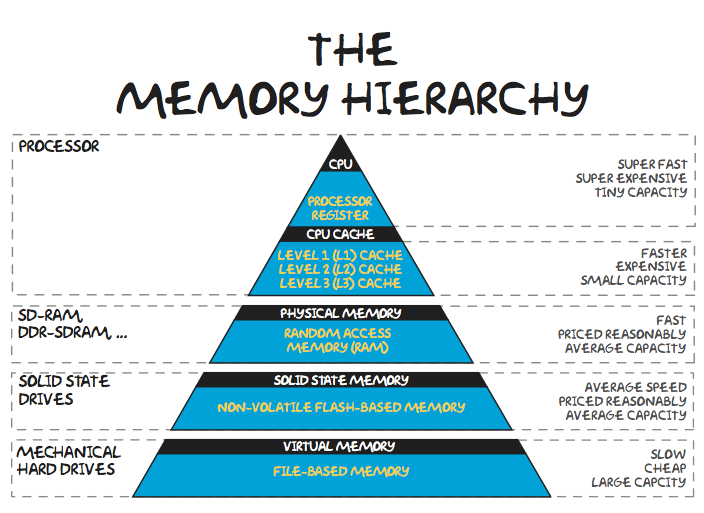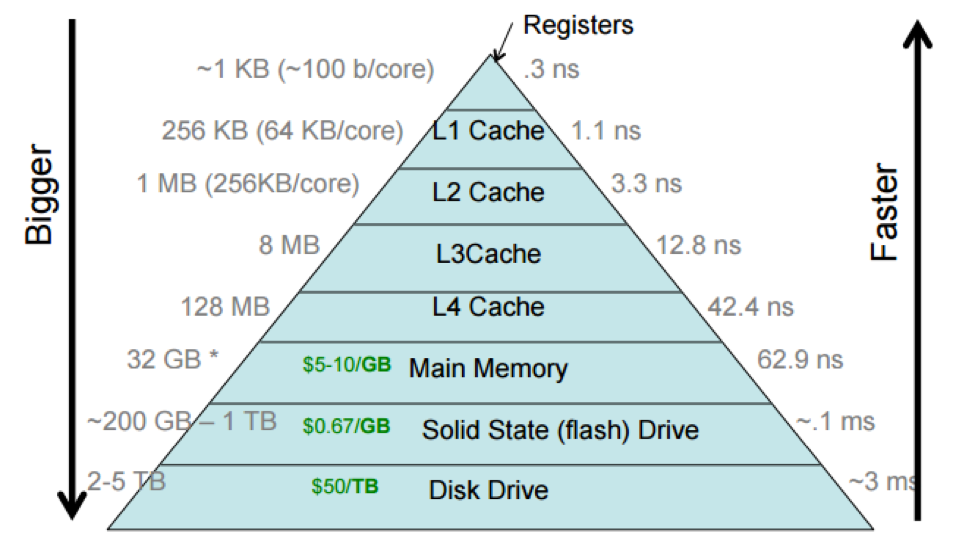Lecture 10: High performance computing – Lecture
Jan Benáček
Institute for Physics and Astronomy, University of Potsdam
January 18, 2024
1 Lecture overview
Table of Contents 1/2
- 19.10. Introduction + numerical methods summary
- 26.10. Numerical methods for differential equations - lecture + hands-on
- 02.11. Test particle approach — lecture
- 09.11. Test particle approach — hands-on
- 16.11. PIC method — lecture
- 23.11. PIC method — hands-on
- 30.11. Fluid and MHD — lecture
Table of Contents 2/2
- 07.12. Fluid and MHD — hands-on
- 14.12. Cancelled
- 11.01. Radiative transfer — lecture + hands-on
- 18.01. HPC computing — lecture
- 25.01. Advanced — Smooth particle hydrodynamics method — lecture + hands-on
- 01.02. Advanced — Hybrid, Gyrokinetics — lecture
- 08.02. Advanced — Vlasov and Linear Vlasov dispersion solvers — lecture
2 High performance computing (HPC) introduction
2.1 Introduction
Definition of High performance computing (HPC)
Usage of supercomputers and computer clusters to solve advanced computation problems.
Simple performance estimation
- Let us assume, we have numerically implemented one of the space plasma simulation algorithms.
- What is the simulation performance at a typical computer?
- 4 cores at 5 GHz, calculating 4 floating point operations (Flops) at CPU tick \(\Rightarrow\) 80 GFlops.
- What can we achieve?
- Pushing one particle per one time step can take 100 Flops \(\Rightarrow\) pushing 800 M particles per second (in ideal case).
Your try
- Do we need higher performance? Why?
- How can we speed up?
- What can go wrong in my calculation?
3 Examples of supercomputers
3.1 Top500
- List of the most powerfull supercomputers in the world: Top 500
- Released every half-year, now November 2023 release
- Not all computers are listed
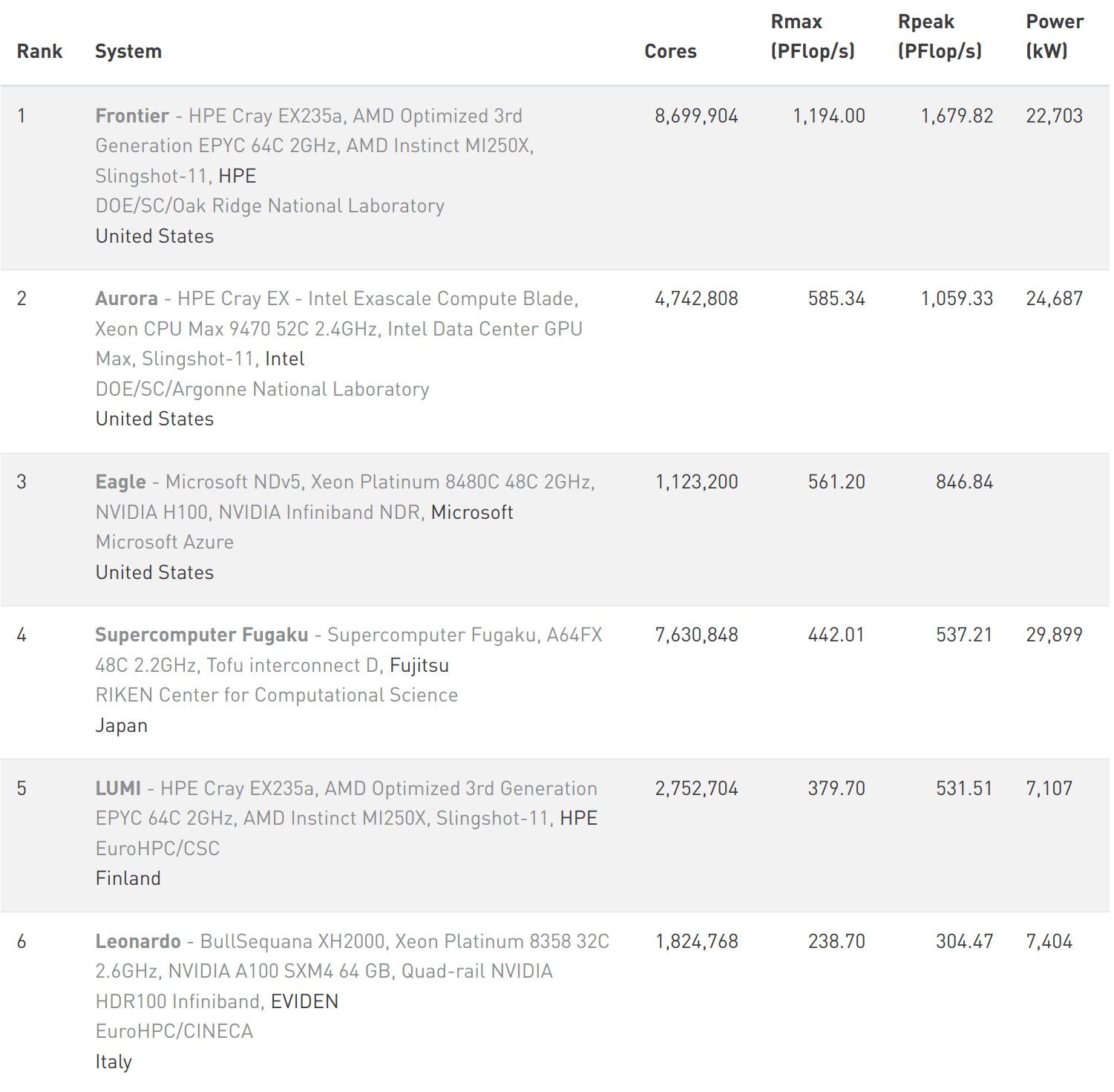
3.2 Examples
3.3 Green500
- List of the most energy efficient supercomputers in the world: Green500
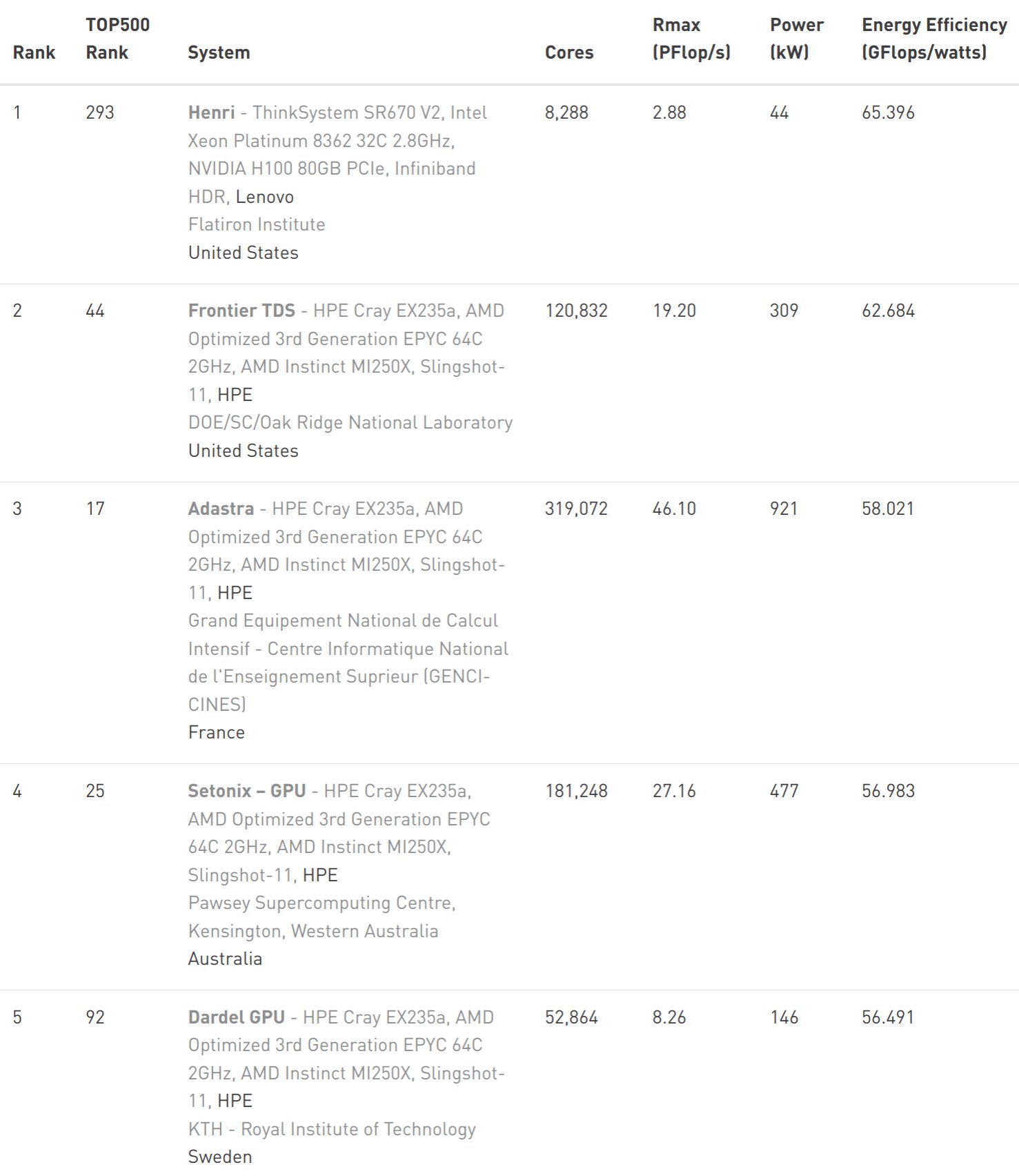
3.4 Quantum computing
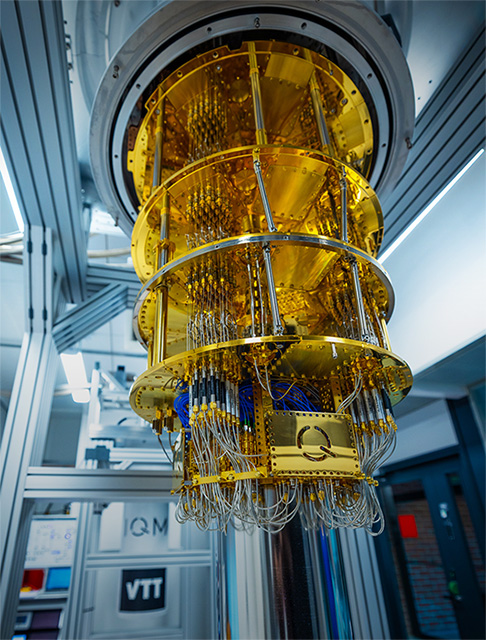
3.5 Distributed vs cloud computing
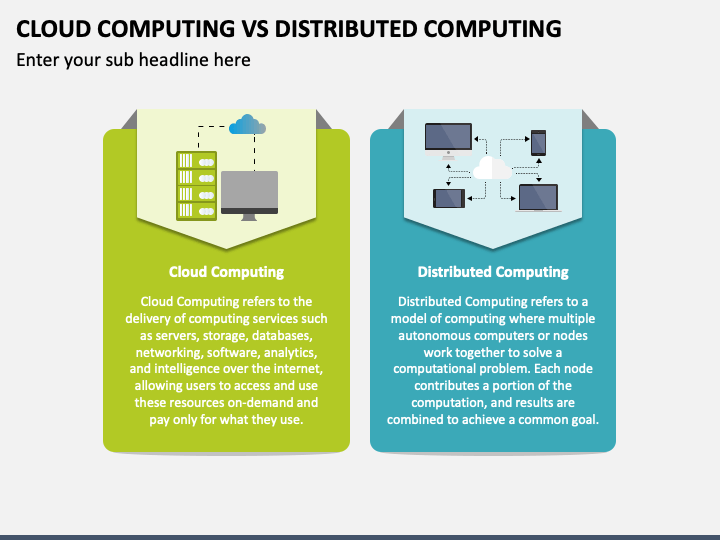
3.6 Access to a (super)computer
- Postdam Uni offers: HPC cluster for all members: Getting access
- Gauss center for supercomputing — Hawk, JUWELS, and SuperMUC-NG
- IT4I in Ostrava, CZ - Karolina, Barbora
- EuroHPC - LUMI, Leonardo, many others
- Many cluster offer free! training activities: EuroHPC, Gauss center — typicaly from very basic up to very advanced
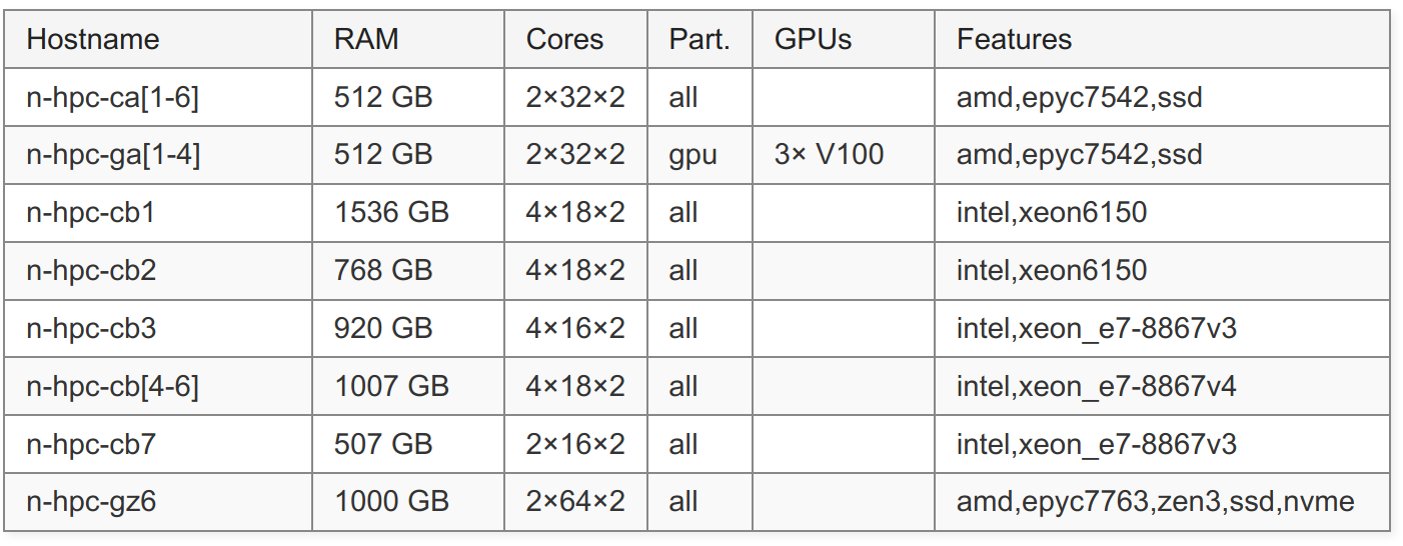
Node List of Uni Potsdam cluster
3.7 Application procedure to cluster
- Find an interesting large-scale simulation research
- Profile you simulation that it really well scales with number of CPUs or GPUs
- Write an application and apply at the center
- Do (not) obtain computing time
- Access the cluster, compile your simulation, upload your data
- Submit jobs to queue
- Wait! for running
- Process, analyze, and download your data
4 Simulation on a PC/node
4.1 How our computers compute our simulations?
- In the following slides, various ways how the computer are optimized to run as fast as possible
- This understanding can help to speed-up our codes
- Several hardware + software levels
- Hardware for calculations: CPUs + GPUs + Other accelerators
- Software speed-up techniques: OpenMP, MPI, CUDA, HIP, …
4.2 CPUs
4.3 CPU - Central Processing Unit
- Basic and general-purpose processing unit of a computer
- Reads the instructions of a binary programs and executes them
- Advantage: can run various programs and types of loads, prepared be the control unit of a computer
- Disadvantage: Not many calculations can be done in parallel
- Execution speed approx. the clock speed (typically a few GHz)
- Two main techniques how to speed-up:
- Instruction level parallelism
- Task level parallelism
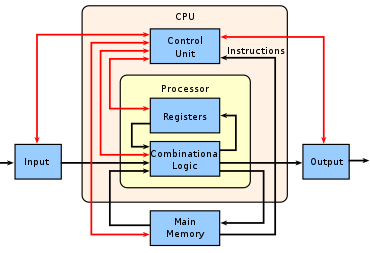
Scheme of a CPU Wiki.
4.4 Pipelines
- Every instruction of a program has several phases
- Pipeline: Load/Fetch instruction -> Decode -> (Load data) -> Execute -> Memory Access -> Write Back -> …
- This loop can be parallelized
- Different unit for each step
- E.g., when one instruction get decoded, next one can be already loaded.
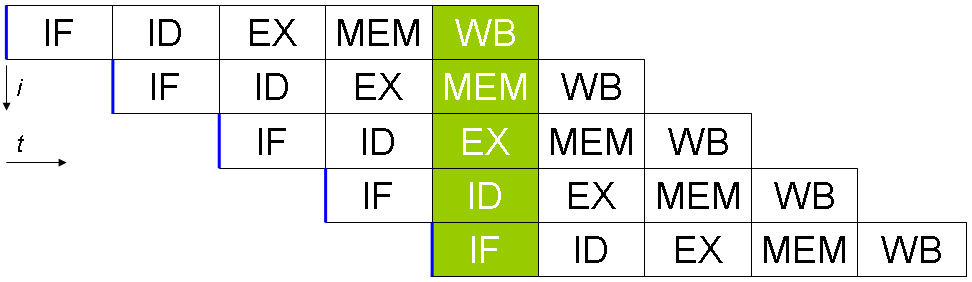
Pipeline
4.5 Superscalarity
- Each step in the pipeline can be also done in parallel
- Specific ones for floating point, integer, load, store operations
- Some pipeline items present more times
- Different execution times for integer: add (1 cycle); double: add (4 cycles), multiply (7), divide (23), sqrt(>23).
- Not every instruction takes the same place (a few to thousands of clock ticks)
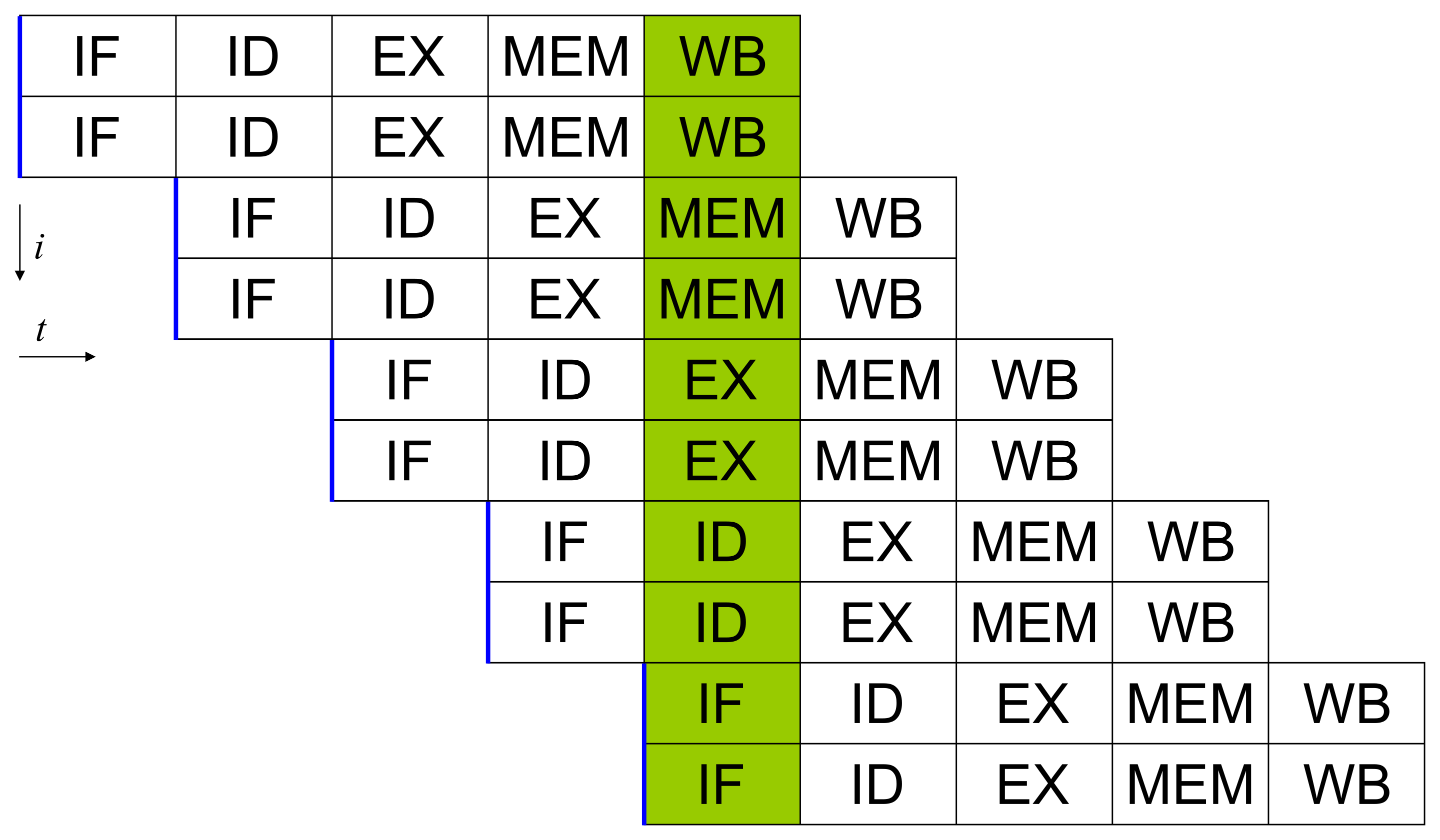
Superscalar pipeline
4.6 Vector Instructions
- To process even more data a time, each instruction can take more scalar values
- E.g., AVX512 instructions can take 8 Double scalars. The mathematical operation is simultaneous at all 8 numbers
- Advantage: increased performance up to 8 times
- Disadvantages:
- Large memory transports - large bandwidth required
- Not all processors support all types of vector operations
- The code (e.g., a loop) must be able to process data independently
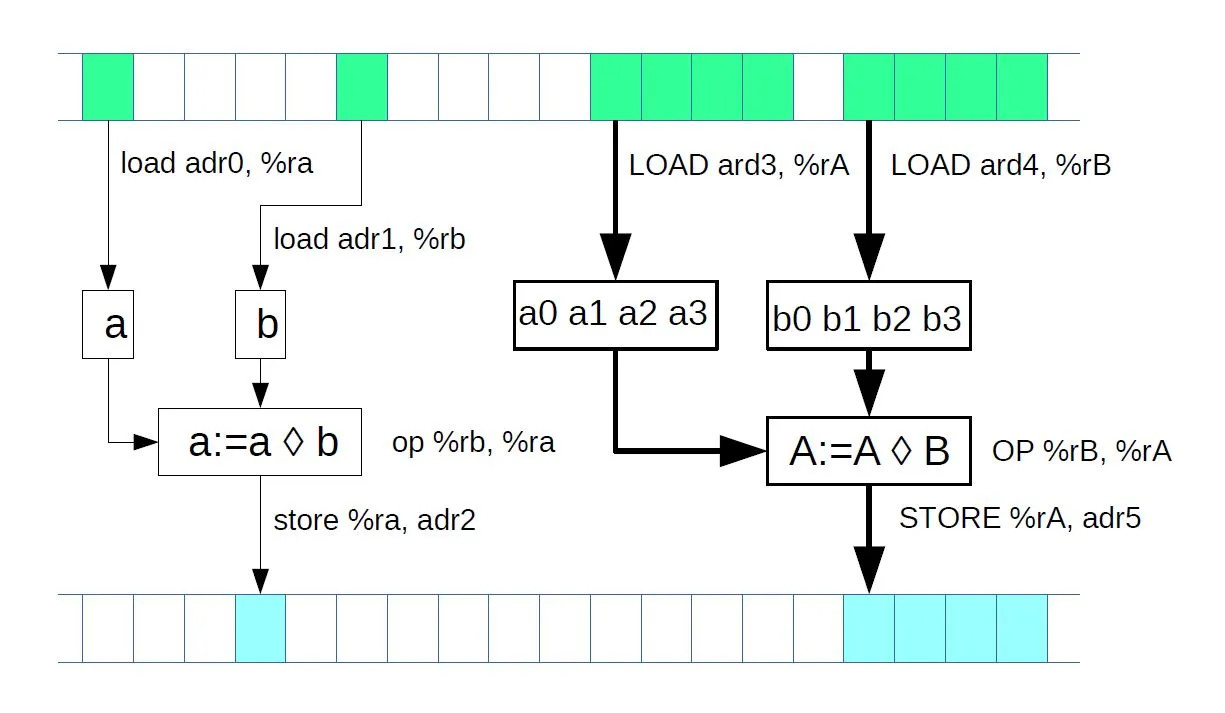
4.7 Threads — Hyperthreading
- To efficiently utilize all execution units, each core can run two or more independent threads
- The threads are indipendent programs, but they utilize the same execution units
- If the execution units not utilized, they would only wait and consume energy
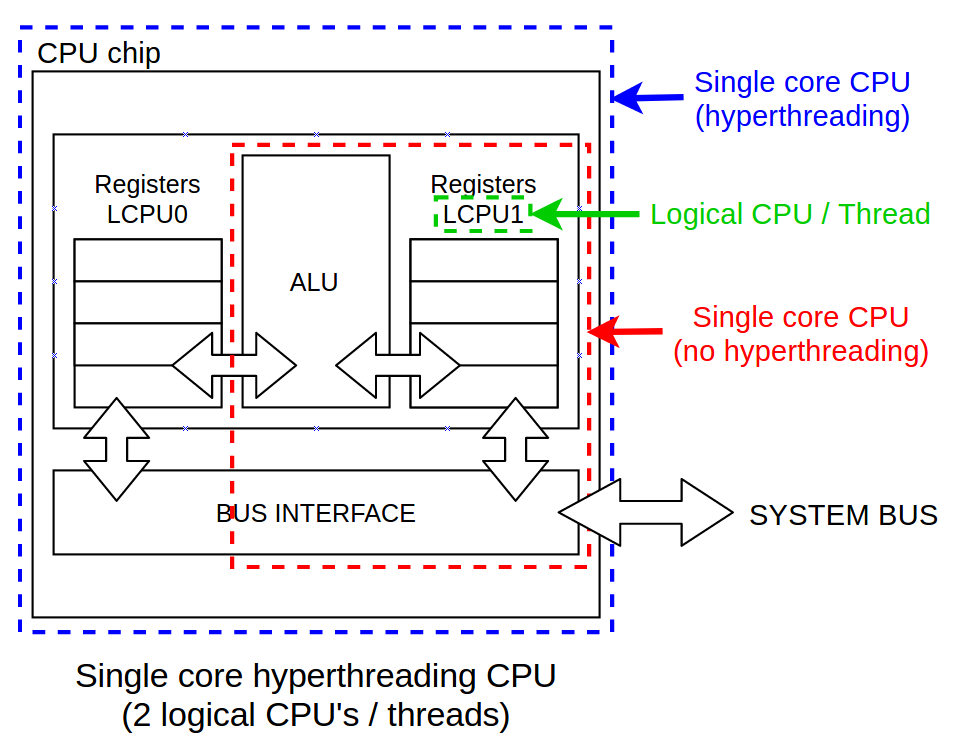
4.8 Cores
- Implementing more independent cores mean more programs can run in parallel
- However, if more programs solve the same issue, they have to communicate
- Communication between cores is relatively slow (~100 clock ticks)
- Also, the programs must be prepared (by programmer) to run more time and communicate to each other
- If not prepared, the parallel run at more cores is basically not possible
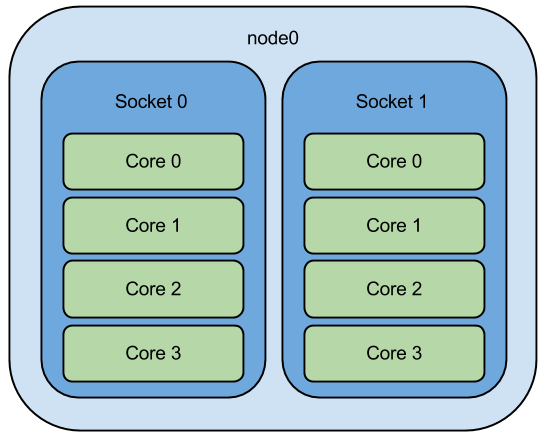
4.9 GPUs
4.10 GPU - Graphical Processing Unit
- Originally developed for computer games
- Advantage: Relatively narrow-purpose unit to run as many simultaneous calculations as possible.
- Disadvantage: The programs must be prepared to take into account many execution units; if not, the program is running very inefficient way (and lots of power and money burned)
- Typical tick speed of 2 GHz
- Each multiprocessors many parallel execution units called stream processors
- Typical power: 16000 stream processors x 2 GHz = 32 TFlops (4 core CPU has 200-1000 GFlops)
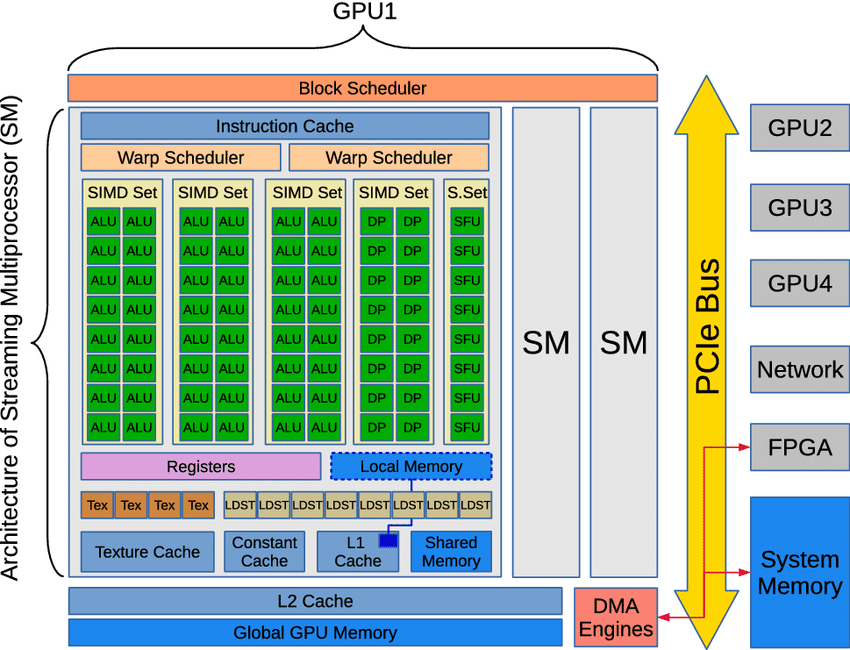
4.11 GPU acceleration — offloading
- Start our program on CPU
- Send the calculation to GPU
- Obtain the results from GPU
- Store/finish the simulation on CPU
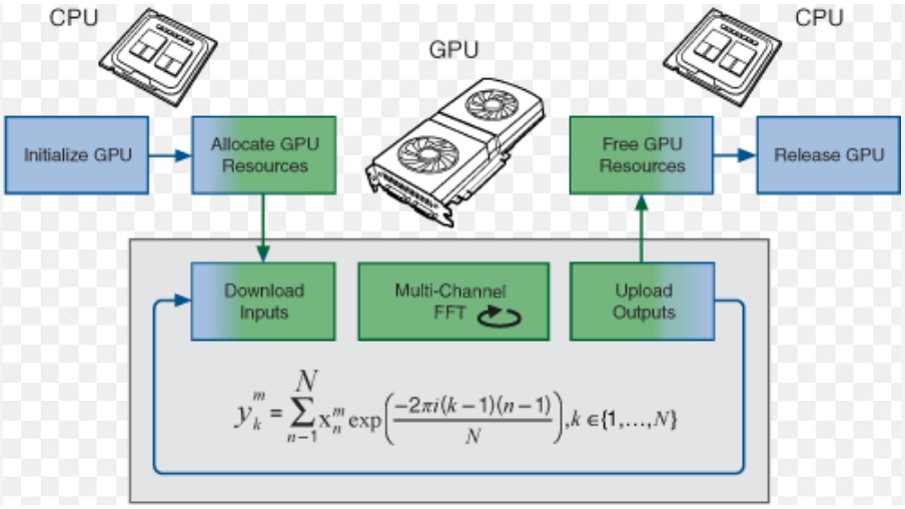
4.12 Memory management
- Differences between CPU and GPU
- Scheme how data flow from RAM to L3, L2, L1 to L0 and execution unit
- Various times to transport the data \(\Rightarrow\) the best approach is to keep the programm to close to the core as possible
- Do not make dependent loops, if the program has to wait to something previous, it cannot proceed.
4.13 AMD Ryzen Die Scheme
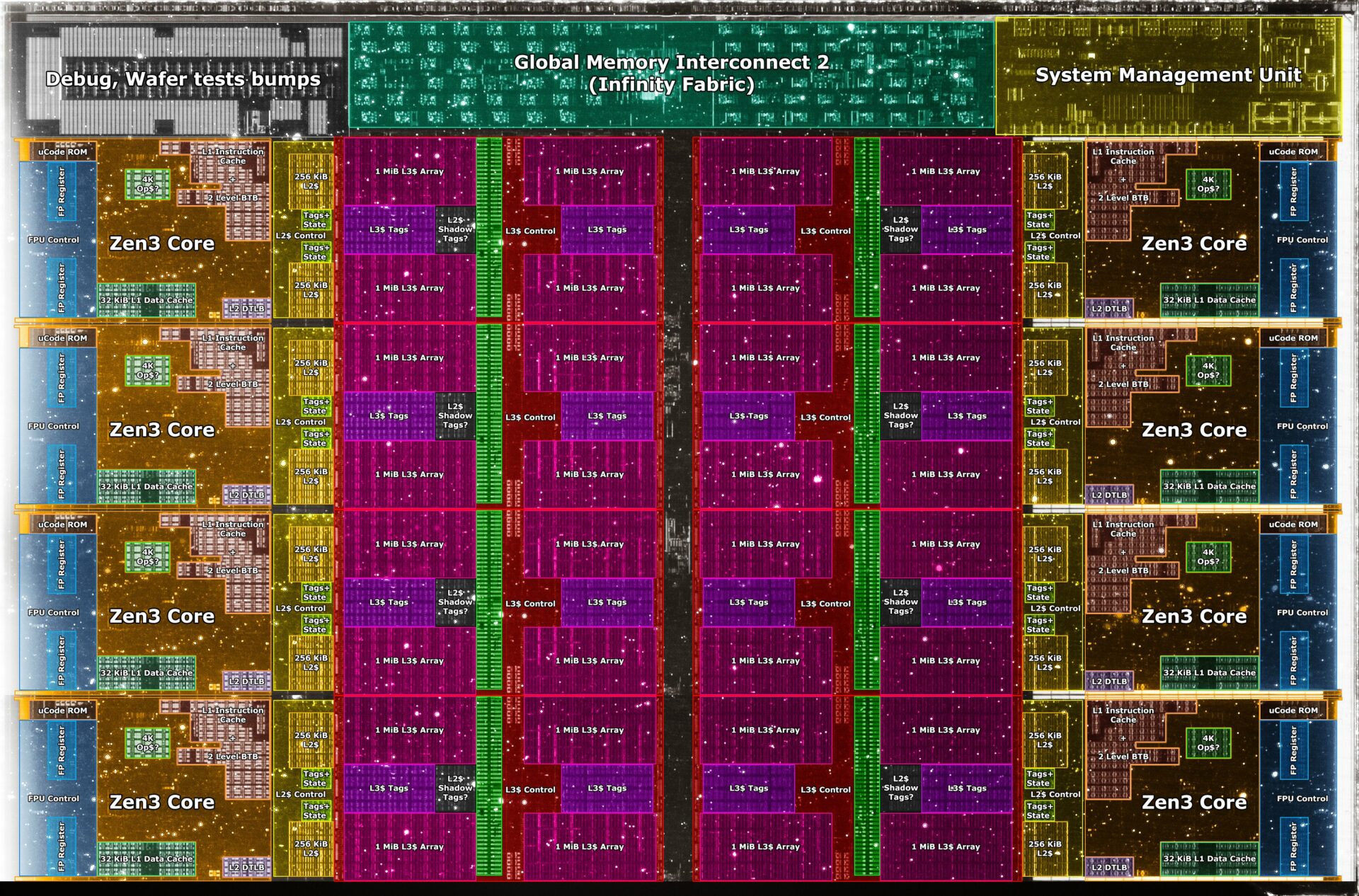
5 Inside the supercomputer
5.1 Supercomputer scheme

Scheme of a MeluXina supercomputer (Luxembourg)
5.2 Front-nodes / Access nodes
- Access to the cluster
- Typically connected through SSH
- Not for computing porposes
- Usedfull for data upload/download, easy analysis, visualization,…
- Code compilaton, Running Jupyter Lab, Paraview, Job submission
5.3 Compute nodes
- Unit determined for the calculations
- Typically not accessible for a user directly, automatic processing using job queue
- Large computing power
- Various types of nodes can be present at the supercomputer
- Compute nodes (typically 2 CPUs with 96 cores and 128 GB RAM)
- Fat nodes (typically 8 CPUs with 256 cores and 1 TB RAM)
- Testing nodes
- GPU/Accelerated/CPU nodes (typically 2 CPUs and 128 GB RAM, 6 GPUs and 384 HBM memory )
5.4 Storage
- Large scale storage for simulation outputs
- Always good to know the properties
- Local storage at nodes / Commong storage for whole cluster
- To upload/download large data (>TBs), specific transport protocols available, like GLOBUS)
- Usual topology:
- Scratch - direct output from simulations, fast
- Work - data processing, fast
- Archive - long-term data backup, tapes, slow
- Each typically tens of PBs of data
5.5 Infiniband
- To get more nodes cooperating at calculation of the same simulation
- It provides connection and communication between nodes and between nodes and storages
- Extremely fast (~400 Gbps between each two nodes) + huge aggregated bandwidth
- Extremely low latency (~1\(\mu\)s)
- For comparison, fast ethernet can reach ~100 Gbps and 1 ms latency
- Simulations must be prepared to used this communication - Message Passing Interface (MPI)
5.6 Software
- Operating system
- Modules
- Licenses
- Containers
- Compilation
- Analysis
6 Parallelization techniques
6.1 OpenMP — Open Multi-Processing
Easiest way to run your program parallel
Work only in some compiled languages — C/C++ and Fortran
Maximal parallelization limited to one CPU
Example:
6.2 MPI — Message Passing Interface
- Communication protocol between processes
- A standard for supercomputer processing
- Utilization of all nodes at the cluster
- The communication must be implemented into the current simulation code
- Example
Initialization and finishing
// Initialize the MPI environment
MPI_Init(NULL, NULL);
// Get the number of processes
int world_size;
MPI_Comm_size(MPI_COMM_WORLD, &world_size);
// Get the rank of the process
int world_rank;
MPI_Comm_rank(MPI_COMM_WORLD, &world_rank);
// Print off a hello world message
printf("Hello world from processor rank %d out of %d processors\n",
world_rank, world_size);
// Finalize the MPI environment.
MPI_Finalize();Communication
6.3 CUDA/HIP
- Used for offloading to the GPUs
- More ways how to do it
- OpenACC or OpenMP offloading
- similar to OpenMP but more directives
- Not so good performance
- Not broadly supported
- CUDA/HIP
- Your code must be rewritten to a different programming language
- Excellent performance can be reached
- Running on NVIDIA or AMD GPUs
- Using so called kernels - peaces of code that can run in parallel
6.4 CUDA Example
6.5 Others
- Other accelerator types exist
- The mostly used are FPGAs — Field-programmable gate array
- A microprocessor/array that can be setup at the beginning and than run only that calculation
- Extremely fast calculations
- Difficult to program